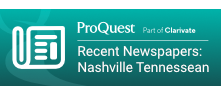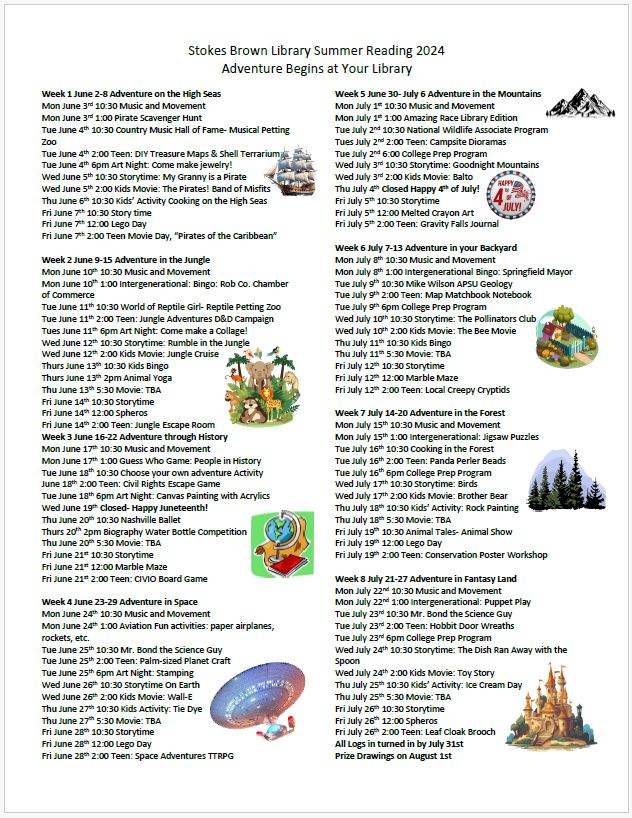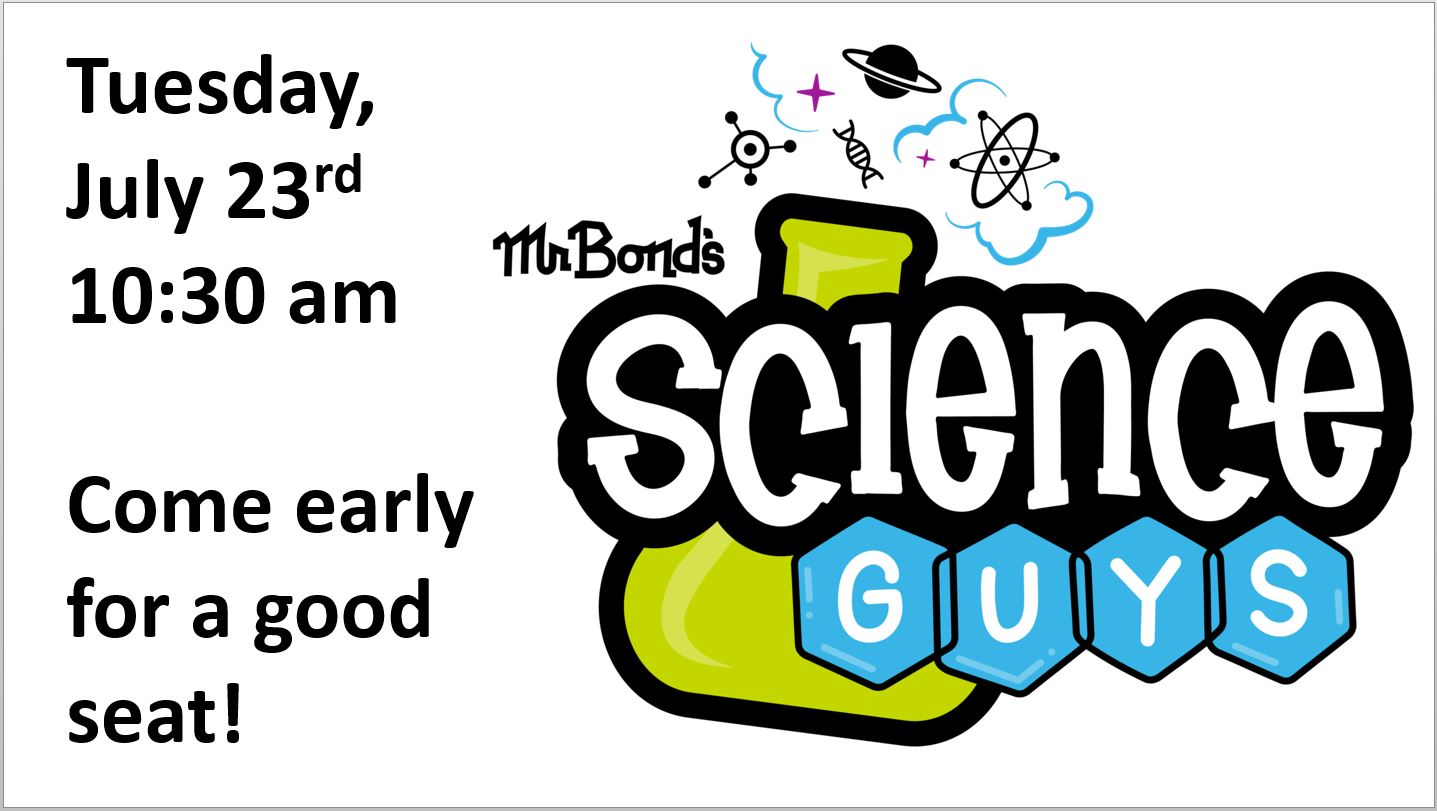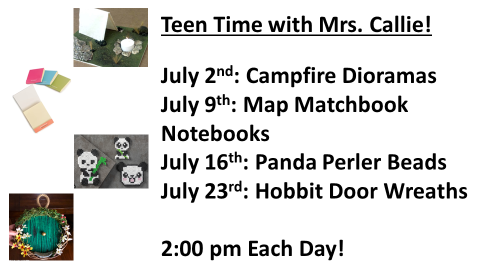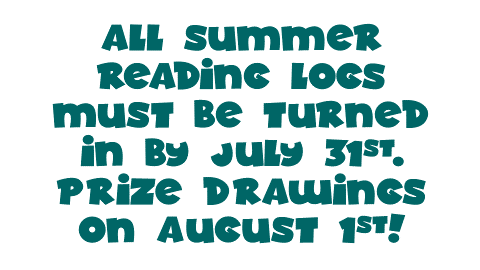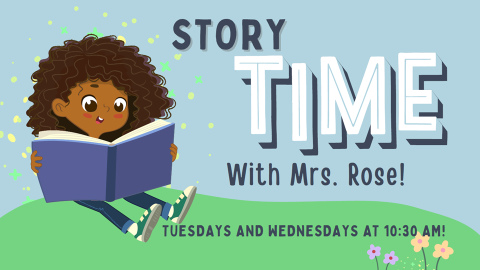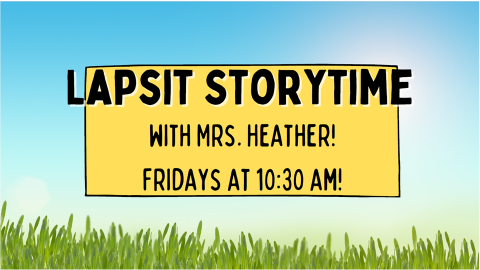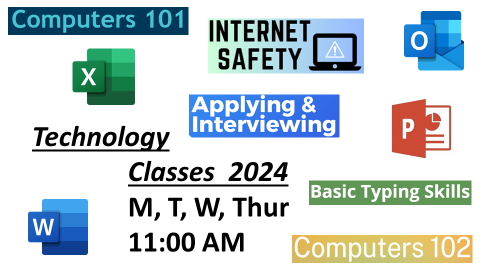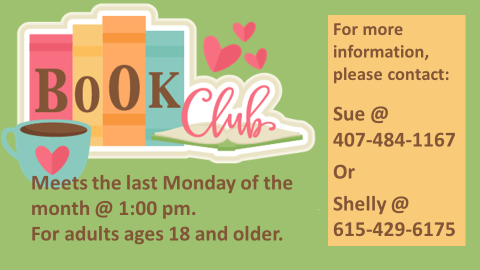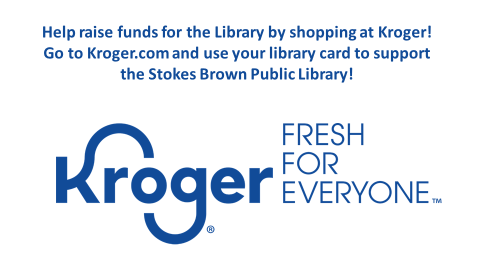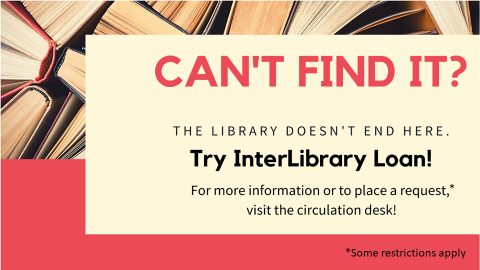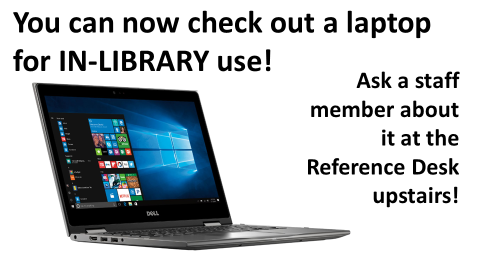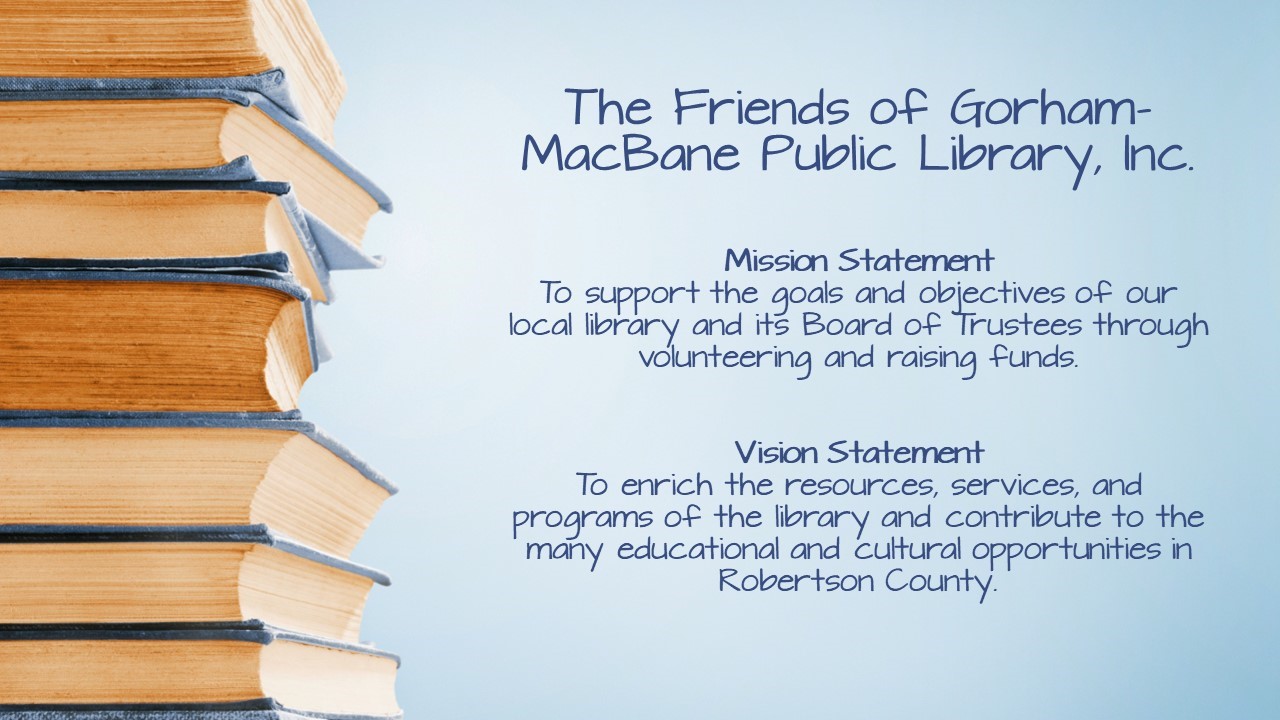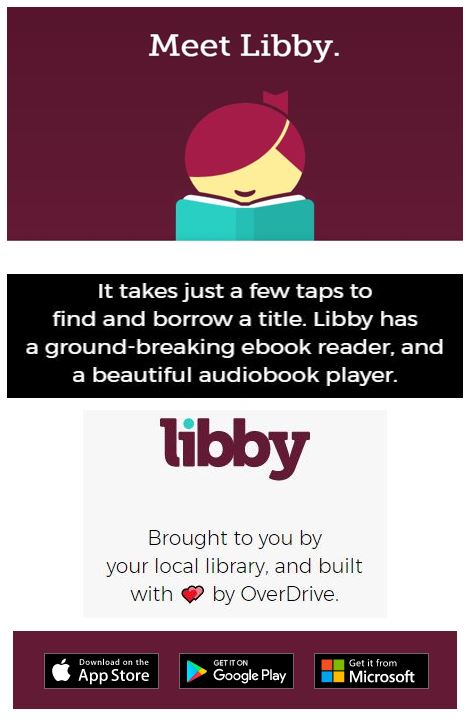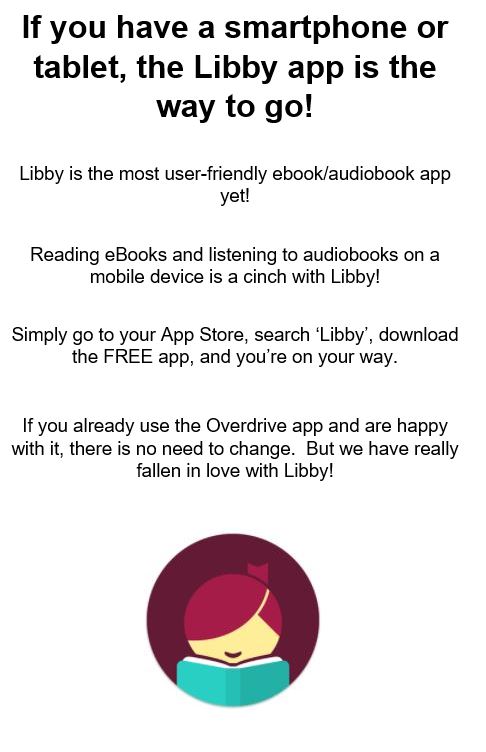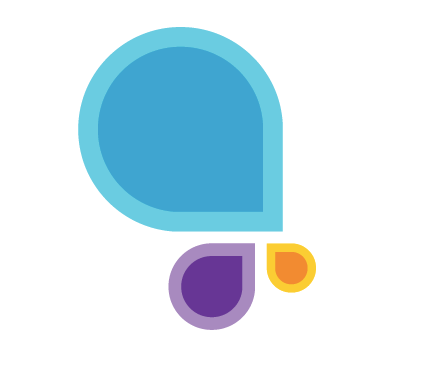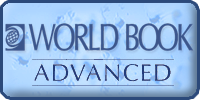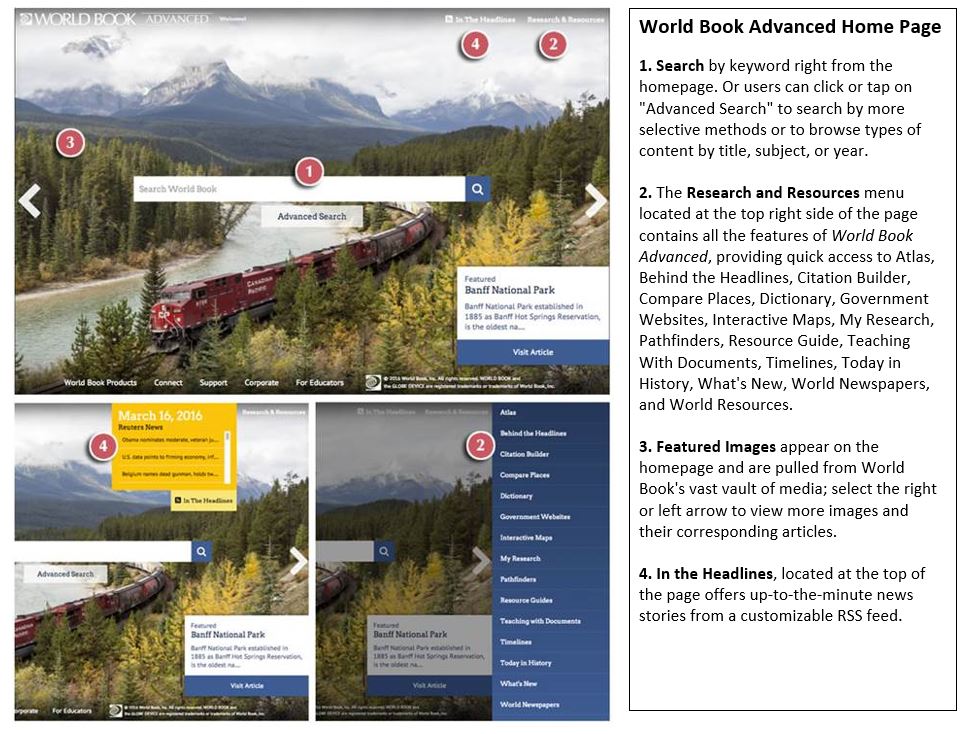Check out these free resources!
The password for GALE is your library card number. (i.e. 1SB000.....)
The New York Times, The Wall Street Journal, and The Mailbox Plus access
is funded by a grant from the Draughon Foundation. Thank you!
Library Hours
Monday
9:00 am - 5:00 pm
Tuesday
9:00 am - 8:00 pm
Wednesday
9:00 am - 5:00 pm
Thursday
9:00 am - 8:00 pm
Friday
9:00 am - 5:00 pm
Saturday
9:00 am - 5:00 pm
Sunday
2:30 pm - 5:00 pm
Upcoming Events...

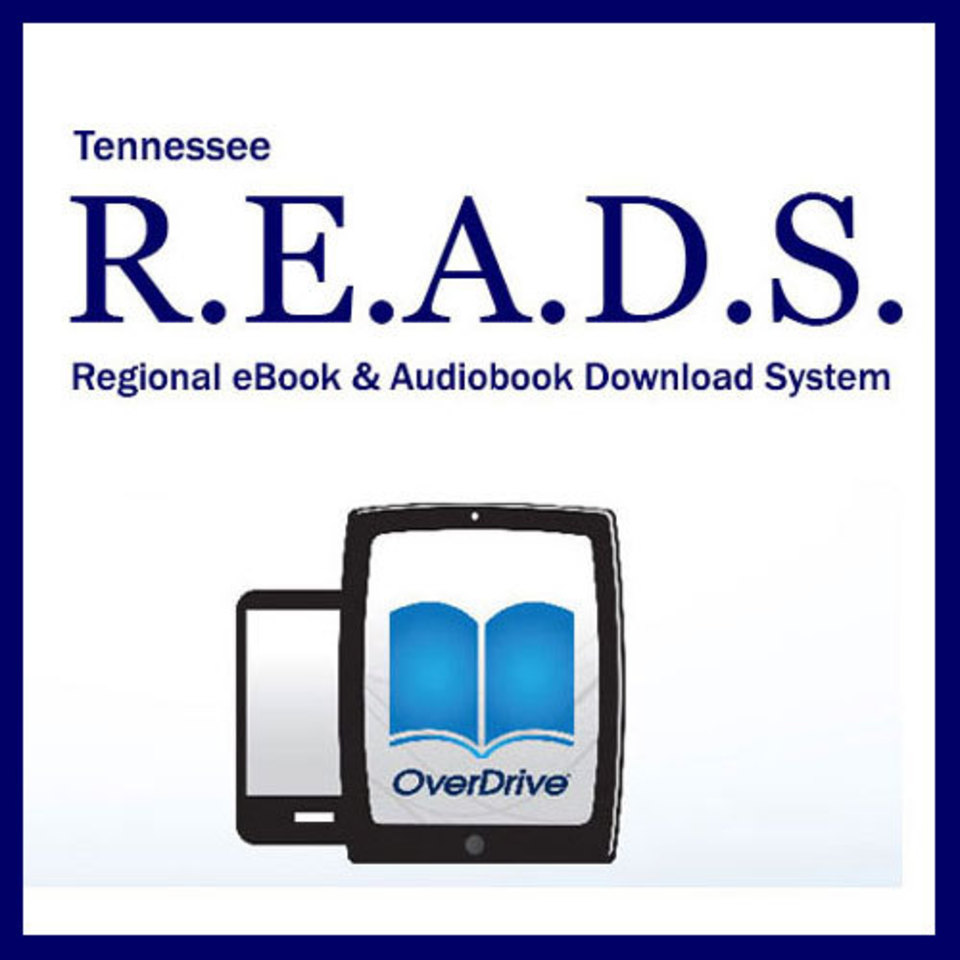
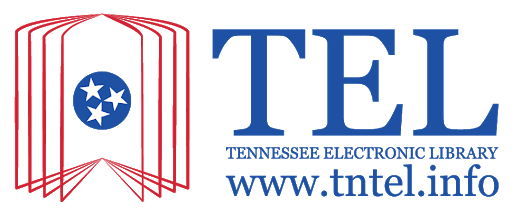
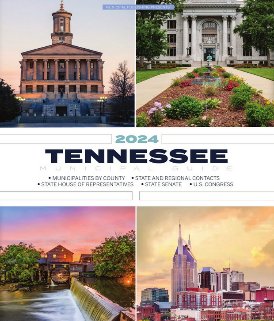


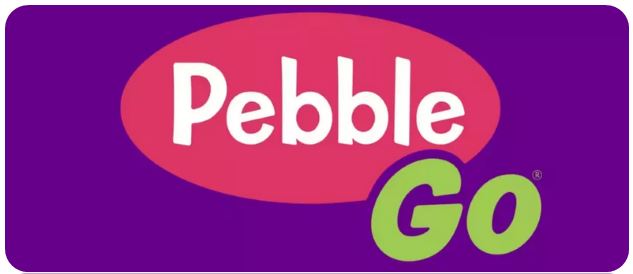
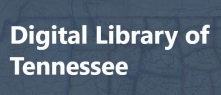
.png)