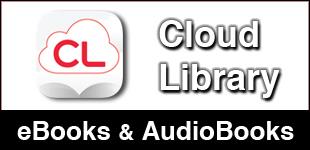Our Cloud Library eBook collection contains popular eBooks for
adults, children and teens. Cloud Library eBooks can be read on
your tablet, smart phone or computer.
eAudiobooks are also available for your listening pleasure. Look for
the eAudio bookshelf or headphone icon on the cover.
In order to check out from the Cloud Library, you must first install the
Cloud Library app on your mobile device or tablet, or the Cloud
Library software on your computer.
You will also need your 14 digit library card barcode number and a
password. This password will be same as the PIN that you use to
access our online catalog for placing holds and checking your
account. If you have
never used this feature of our online catalog, please call or stop by
the library to receive a PIN for your library account. This PIN will be
the password for your Cloud Library account.
For more information, please stop by your local library, or click here.