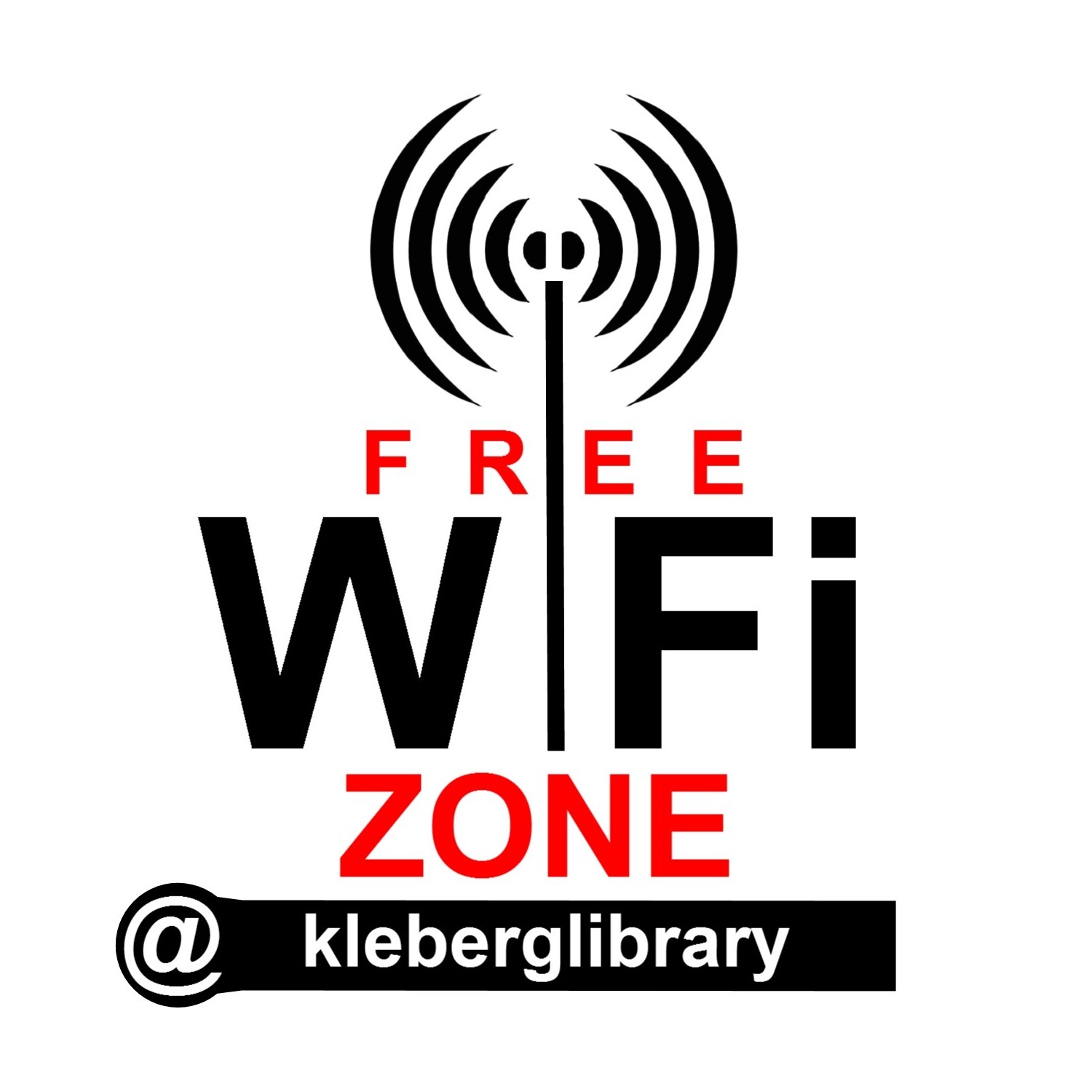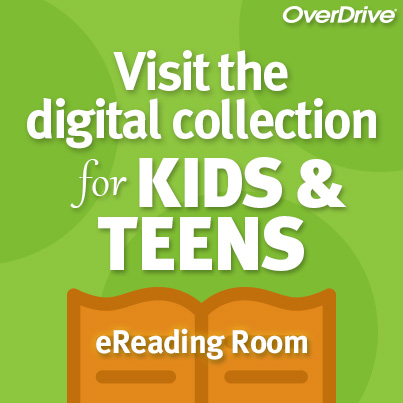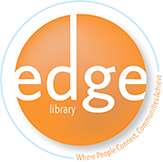- Wireless Internet Services
- E-mail Printing Policy
- Wi-Fi Frequently Asked Questions
- Wi-Fi Hotspot Zone!
- Wi-Fi Internet Access
1. Does the library have a Wi-Fi Hotspot Zone?
A. Yes. The library has an OPEN and FREE Wi-Fi Hotspot Zone available 7 days a week from 7 a.m. to 7 p.m. that users can access for wireless services.
2. How does wireless Internet work?
A. Wireless Internet access uses radio frequency signals to exchange information between your computer or wireless device and the Internet.
3. Why wireless?
A. Wireless allows users to bring their own personal computer or wireless device to the library and get Internet access.
4. Will my wireless device need any special settings to connect to the wireless network?
A. The library's wireless network is OPEN and FREE to all patrons and visitors. No special settings are required to connect.
5. Will I need a library card to access the wireless Internet network?
A. A library card is NOT required to access the library's FREE Wireless Internet Network.
6. Is the library's Wireless network secured or open?
A. The library has an OPEN and FREE wireless network. We strongly recommend that all users take measures to ensure the security of their wireless Internet connections. It is the user's responsibility to adopt security measures that are best suited for their purposes. NOTE: The library's internal Internet Network is secure, and Lab computer terminals are recommended when users need to transmit sensitive information over the Internet.
7. Can I print documents from my wireless device?
A. Yes! The library offers wireless users E-mail printing services that allows the user to virtually print any document from a laptop, tablet, or smartphone. Print jobs are $0.40 per page and documents can be obtained at the Circulation Desk during regular business hours. For more information, please call or visit the library's Circulation Desk or refer to our [ E-mail Printing Services ] informational flyer.
8. How do I use wireless at the library?
A. You will need to bring your own laptop computer or wireless electronic device that is Wi-Fi ready with a built-in Wi-Fi or a Wi-Fi network card. The library does not provide any wireless adapters.
9. Can the library help me configure my device?
A. Everyone's device is different and the user is responsible for knowing how to configure their own equipment.
10. What about anti-virus protection?
A. It is the responsibility of the wireless device owner to have their own anti-virus protection installed on their devices. Wireless users assume all risk in this regard.
11. Do the library's Computer Lab Guidelines and Wireless Internet usage policies apply even though I'm using my own computer?
A. Yes, the library's Computer Lab Guidlelines/Internet Access/Wi-Fi usage policies do apply when using the library's FREE Wi-Fi Internet services.
DISCLAIMER NOTICE:
The library's FREE Wi-Fi Zone (kleberglibrary) is an OPEN hotspot connection. Please be internet-safe and be careful about what information you send over the OPEN and FREE Wi-Fi Network. Visiting sensitive websites that deal with banking, credit card information, or personal identity information is strongly discouraged. Most websites that deal with this type of information will identify a secure connection in your address bar. If you see https://, you are on a secure connection. If you see http://, you are on an unsecure connection. The library cannot guarantee that information sent over the OPEN Wi-FI Network will not be stolen, nor is it responsible for any type of identity theft should it occur. The user assumes the responsibility of being safe and guarding their personal information while doing personal transactions over the library's OPEN and FREE Wi-Fi Network.