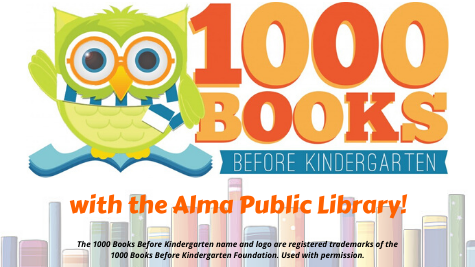2024 Summer Reading Club
...Read MoreSummer Storytime
...Read MoreLEGO Club
...Read More
.png)
Join us every other Monday at 4pm fo LEGO Club! We provide the LEGOs and a building prompt, all you need to bring is your creativity! After you finish your creation, it will be on display at the library until our next LEGO Club meeting!
Middle Grade Craft Day
...Read More

Join us on the fourth Tuesday of the month for a special craft day just for our middle grade friends! Totally free, all materials provided!
Teen Craft Night!
...Read More
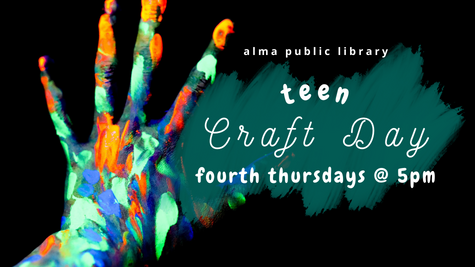
Join us on the fourth Thursday of the month at 4pm for Teen Craft Night! We'll have a different craft each month, with all materials provided. Grades 7-12.
Family Movie Day
...Read More
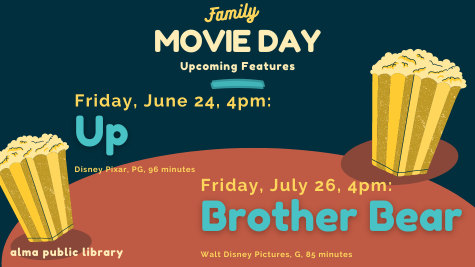
Join us for the following FREE movies! Popcorn will be served!
Friday, June 24, 4pm:
Up
Disney Pixar, PG, 96 minutes
Friday, July 26, 4pm:
Brother Bear
Walt Disney Pictures, PG, 85 minutes
Introducing Hoopla Digital!
...Read More
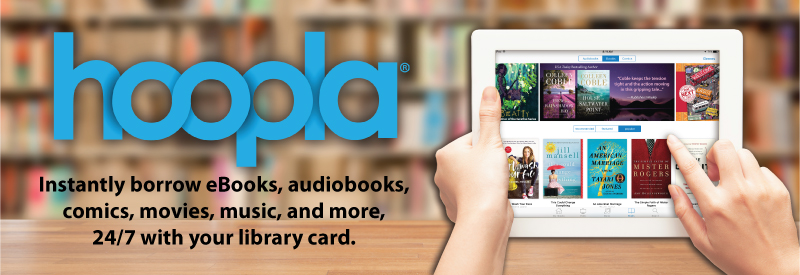
Log into Hoopla with your library card
With Hoopla you can instantly borrow digital e-books, audiobooks, comics, movies, TV and music with your library card!
Here's how in 3 easy steps:

1000 Books Before Kindergarten
...Read MoreAnnouncing the launch of our 1000 Books Before Kindergarten program!
Music & Movement
...Read More

Join Miss Marla while we learn through singing, dancing, and stories! Aimed at babies and toddlers, open to children of all ages and their caregivers.
Checkout a WiFi Hotspot!
...Read More
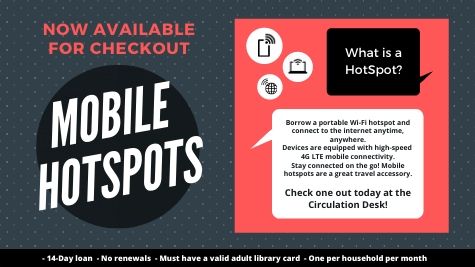
Alma Public Library has WiFi Hotspots to check out!
What is a hotspot?
Hotspots are portable, easy-to-use devices equipped with high-speed 4G LTE technology that can connect WiFi enabled devices to the Internet anywhere there is a strong cellular signal. Up to ten devices can be connected to the hotspot at one time.
Borrowing a HotSpot
- You must be at least 18 years of age and hold a valid Alma Public Library card in good standing
- Check out is for 2 weeks (14 days) with no renewals Temporarily 4 weeks during Stage 1 curbside-only service
- Households are limited to one hotspot checkout per month (one month between checkouts)
- Hotspots are checked out first come first serve ; no holds or reserves Call library to check out hotspots during Stage 1
- Hotspots must be returned to the circulation desk inside the library ; fees charged for hotspots returned to book drop Call library for drop-off instructions during Stage 1
Responsibility and Fines
- The overdue fine is $5.00 per day
- Overdue hotspots will be deactivated within 24 hours of due date
- Patrons returning a hotspot more than 5 days late will forfeit use of hotspots indefinitely
- Patrons are financially responsible for loss or damage to hotspots/accompanying materials (hotspot $80.00/charger $30.00)
- Excessive data usage not permitted (e.g., moderate use of movie and music streaming)
- The library is not responsible for information accessed using this device or for personal information that is shared over the Internet. Internet content filtering is NOT provided through library-issued hotspot devices. Parents/Guardians are responsible for monitoring what their children access while using the hotspot. The library is not responsible for any computer viruses that may be transferred to user-owned devices.
Using a Hotspot
- Charge the hotspot, if needed, before use.
- Turn the hotspot on and wait for it to establish a connection.
- On your WiFi enabled device, locate the hotspot device, select it, and supply the password. The hotspot device name and password are on a card inside the case.
IMPORTANT NOTE: Keep the hotspot unplugged after it is fully charged. Failure to do this could damage the battery. Do not allow the hotspot to stay in a hot car.

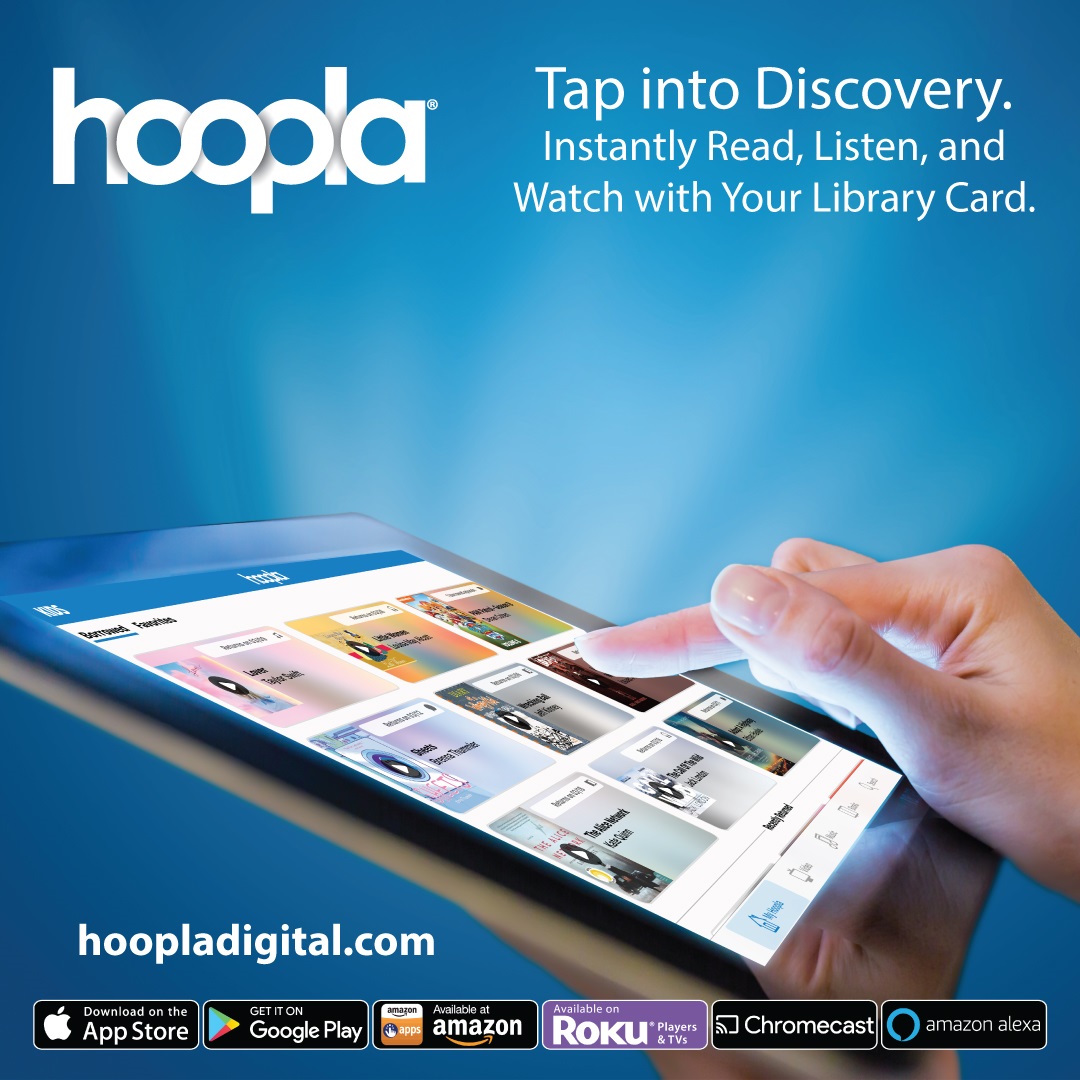
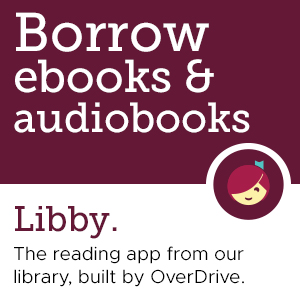

.png)